You’ve got your store ready, your products uploaded, and your launch date circled on the calendar.
There’s just one detail you keep putting off: how are you actually going to get paid?
Search “best ecommerce payment options” and you’ll drown in a sea of identical lists. Stripe, PayPal, Square, Shopify Payments… rinse, repeat.
But what no one tells you is how different these platforms really are, or how easily the wrong setup can slow you down, hurt your margins, or straight-up freeze your money.
This post does things differently.
You’ll get:
- Real comparisons based on what actually works for small businesses
- Unfiltered pros, cons, and examples that go beyond the sales pitch
- A decision-making shortcut based on how you run your store
Let’s break it all down.
[[cta5]]
What to Consider When Choosing a Payment Option
Before you start comparing platforms, take a minute to get clear on what actually matters for your business. Payment processing is a core part of your ecommerce operations, directly affecting cash flow, customer trust, and backend workflows.
Here are the core factors to weigh:
1. Revenue & Volume
How much are you processing each month, and how fast are you growing?
Some platforms are built for lean startups, others for high-volume scaling. Fee structures and payout terms can shift a lot depending on your size.
2. Platform Compatibility
Are you using Shopify, WooCommerce, a custom site?
Not every processor plays nicely with every platform, and a clunky integration can slow you down or cause checkout issues.
3. Customer Location
Are most of your buyers local, or are you selling across borders?
Look into currency support, international transaction fees, and whether the platform is recognized (and trusted) by customers in your key markets.
4. Product Type
Are you selling physical goods, digital downloads, subscriptions, or something else entirely?
Some ecommerce payment processors have stricter rules around certain categories, especially anything considered “high risk.” Others are optimized for recurring payments or one-time purchases.
5. Transaction Fees
Everyone lists them, but not everyone explains what to watch for:
- Is it a flat rate? A percentage + fixed fee? Are there minimums?
- Do they charge more for international cards or currency conversion?
- Are there hidden platform or statement fees?
Don’t just compare base rates. Look at how fees stack up for your typical order size and country mix.
6. Support & Ease of Use
Something will eventually go wrong: a dispute, a fraud alert, a payout delay. When it does:
- Can you talk to a human?
- Do you get email, live chat, or phone support?
- Are you stuck in a community forum while your funds are frozen?
These factors will shape which platforms actually make sense for your store, and which ones might look good on paper but fall apart in practice. Once you’ve got a sense of what you need, it’s time to see how the major players compare.
7. Payout Speed
How quickly do you get your money, and is it consistent?
- Stripe: typically 2 days, slower for new accounts
- Square: often 1–2 business days
- PayPal: can hold funds for 21+ days with little explanation
For small businesses, payout timing = cash flow. Choose a processor that won’t leave you guessing when you’ll get paid.
8. Trust Signals for Buyers
This one’s about what makes shoppers feel safe clicking “Buy”:
- Recognizable names like PayPal, Shop Pay, and Apple Pay build trust
- Wallet options reduce friction (especially on mobile)
- Adding too many sketchy or niche processors? Can have the opposite effect
A clean, credible checkout with familiar payment options can make or break conversions, especially for first-time visitors.
Ecommerce Payment Processors Breakdown and Comparison
Every platform says it’s “easy,” “secure,” and “perfect for small businesses.” But behind the buzzwords, the reality is messier, especially when you’re the one chasing payouts, fighting hidden fees, or dealing with frozen funds.
This section cuts through the fluff.
We’ll break down the most popular payment processors for small ecommerce brands: what they actually do well, where they fall short, and what kind of business they’re really a good fit for.
No vague lists. Just clear tradeoffs to help you make the right call.
1. Stripe
Stripe is built for flexibility, scale, and developer control, offering both a powerful payment gateway and processor in one. It’s trusted by huge brands and scrappy startups alike, and if you’re running Shopify, WooCommerce, or a custom store, you’ve probably touched Stripe already (even if indirectly). But it’s not exactly beginner-friendly.

Pros:
- Works with nearly any platform or tech stack
- Powerful tools for subscriptions, multi-currency, wallets, etc.
- Transparent pricing, no monthly fees
- Strong fraud detection
- Fast payouts: 2 business days (faster for established accounts)
Cons:
- Steep learning curve: setup often needs a dev or technical experience
- Fund freezes happen: new/small accounts are frequently flagged
- Support quality is lacking: no phone support for small accounts, chat can be slow
Pricing:
- 2.9% + 30¢ per transaction (US domestic)
- +1% for international cards
- +1% for currency conversion
Optional extras like fraud protection (Stripe Radar) may cost more
Bottom line: Stripe is ideal for sellers who plan to scale and don’t mind handling a more complex setup. But if you want hand-holding or just need to get paid without friction, it’s not the most forgiving choice.
2. PayPal
PayPal is one of the most recognizable names in online payments, and that’s its biggest strength. Adding the PayPal button to your checkout instantly builds trust with shoppers, especially first-timers. But under the surface, PayPal is known for inconsistent support, high fees, and randomly freezing business funds, something many ecommerce founders have learned the hard way.
Pros:
- Huge customer trust: consumers are 54% more willing to buy when a business accepts PayPal, especially in unfamiliar situations
- Super fast setup (no dev required)
- Works with almost every ecommerce platform
- Built-in fraud protection and buyer/seller dispute system
Cons:
- High fees, especially cross-border or multi-currency
- Payout delays: funds often held for 21+ days (especially for new sellers)
- Account freezes are common and often without clear explanation
- Support is inconsistent, slow to resolve issues unless you’re a high-volume seller
- Checkout flow can feel clunky unless paired with other options
Pricing:
- 3.49% + fixed fee (domestic)
- 4.49% + fixed fee (international)
- Currency conversion fees up to 4%
- Micropayment pricing available, but you have to request it
Bottom line: PayPal is worth offering, but never rely on it as your only processor. It’s a trust signal for customers, not a backbone for your store. Keep it as a secondary option alongside a more stable, flexible primary processor.
3. Square
Square started as a point-of-sale solution, but it’s evolved into a solid choice for small ecommerce businesses, especially US-based sellers with modest order volume. It’s built for simplicity, not scale. If you’re doing under $10k/month and want a payment processor that “just works,” Square is hard to beat. But it has its limits if you plan to grow.

Pros:
- Super easy setup: no dev work needed
- Flat-rate pricing makes costs predictable
- All-in-one solution if you sell both online and in-person
- Fast payouts: typically 1–2 business days
- Dashboard is beginner-friendly and well-designed
Cons:
- Not ideal for high-volume ecommerce: lacks advanced tools
- Limited international support: US, Canada, Australia, Japan, UK only
- Fewer integrations compared to Stripe or PayPal
- Not as customizable: you're working within their ecosystem
Pricing:
- 2.9% + 30¢ per online transaction
- 3.5% + 15¢ for card-on-file or manual key-ins
- No monthly fees for the basic online store plan
- In-person rates: 2.6% + 10¢ (POS)
Bottom line: Square is perfect if you want something simple, stable, and US-only. It’s not built for global reach or heavy customization, but for solo founders keeping things lean, it nails the basics.
4. Shopify Payments
Shopify Payments is Shopify’s built-in payment processor, but under the hood, it’s powered by Stripe. The real advantage? It’s deeply integrated into your store, which means fewer accounts, faster setup, and lower fees (compared to adding Stripe or PayPal separately). If you’re already using Shopify, this is the default path and for good reason.
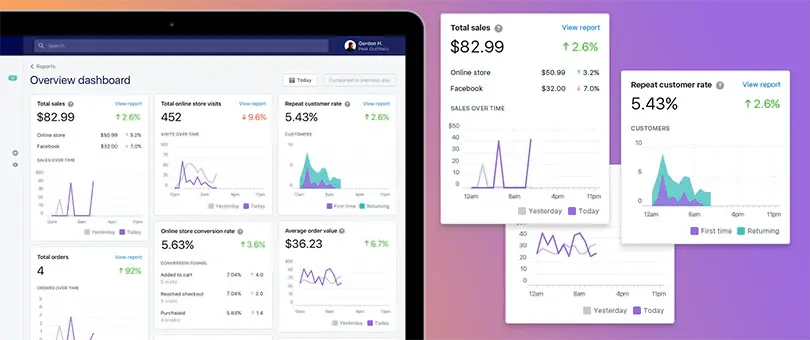
Pros:
- Seamless integration: no extra setup, no redirect at checkout
- Accepts cards, Apple Pay, Google Pay, and Shop Pay
- No extra transaction fees (unless you switch away)
- Payouts in 1–3 business days, depending on your location and account status
- Automatically syncs with Shopify analytics, orders, and inventory
Cons:
- Shopify-exclusive: can’t use it outside the platform
- Fund holds still possible (Stripe powers it behind the scenes)
- No control over chargeback rules or risk flags
- Not as flexible as using Stripe directly if you want deep customization
Pricing:
- 2.9% + 30¢ per transaction (Basic plan, US)
- Rates improve with higher Shopify tiers
- 1% fee for using third-party processors (if you don’t use Shopify Payments)
Bottom line: If you’re using Shopify, start with Shopify Payments. It’s the easiest and cleanest option, and skipping it usually means paying more or adding unnecessary steps. Unless you have a niche use case, there’s little reason not to use it.
5. Buy Now, Pay Later (BNPL): Klarna, Afterpay, etc.
BNPL services like Klarna, Afterpay, and Affirm let customers split purchases into 4 installments or defer payment while you still get paid upfront. These aren’t core payment processors, but powerful checkout add-ons that can significantly boost conversion and AOV when used strategically. Klarna has also become a full-fledged shopping platform, surfacing products from BNPL-enabled stores in its app and marketing ecosystem.

Pros:
- Offers flexible payment options to customers: no credit cards required
- Can increase AOV by 20–30% and reduce cart abandonment
- Easy to integrate with most major platforms (Shopify, WooCommerce, BigCommerce)
- You still get paid in full, customers pay over time
Cons:
- High fees compared to standard processors
- Not all customers trust or use BNPL: varies by demographic and location
- Should not be your main processor: it's a conversion tool, not a payment backbone
- Some merchants report customer confusion around returns and payment disputes
Pricing:
- Typically 4%–6% per transaction (higher than standard credit card rates)
- No setup fees on most platforms
- Fees vary slightly between providers (Klarna, Afterpay, Sezzle, etc.)
Bottom line: BNPL is a conversion lever, not a default. It works best when your AOV is over $75, your customers skew younger, and your products don’t get returned often. If that’s you? Add it. If not? Stick to cleaner checkout tools and revisit later.
6. Traditional Merchant Accounts
A merchant account is a direct agreement between your business and a payment processor or bank (like First Data, Authorize.net, or Chase). Unlike aggregators like Stripe or PayPal, you’re not lumped in with other merchants, which gives you more control, better rates, and fewer fund-hold surprises. That said, setup is more involved, and it’s usually not worth the effort unless you’re processing serious volume.
Pros:
- Lower transaction fees (once you hit $20k+ monthly volume)
- More control over risk settings and chargeback handling
- Often comes with a dedicated support rep
- Customizable for niche or high-risk businesses
Cons:
- Complex onboarding: paperwork, underwriting, and sometimes contracts
- Not cost-effective at small volume
- Payouts can be slower initially, depending on risk profile
- Harder to compare or set up without expert help
Pricing:
- Typically 1.5%–2.5% per transaction (negotiated)
- Additional monthly service, statement, and PCI fees often apply
- Setup and contract fees may be required
Bottom line: Merchant accounts are great when you’re scaling and want to optimize every dollar. But for small or early-stage stores, they’re usually overkill. Consider them only when you’ve outgrown Stripe, Square, or Shopify Payments, and have the volume to justify the switch.
How to Choose the Right Option for Your Store
You’ve seen the options. Now it’s time to narrow them down based on what actually fits your business.
This section walks you through the questions that matter most when deciding.
Start by Asking These 4 Questions
1. What platform are you using?
Your ecommerce platform will limit or expand your choices.
- On Shopify? Shopify Payments is the smoothest path.
- On WooCommerce or WordPress? Stripe or PayPal will likely be your go-tos.
- On a custom build? You’ll need a processor with a solid API, like Stripe or Braintree.
2. What’s your current (and expected) sales volume?
- Under $10k/month? Stick with simple, no-contract platforms like Square or Shopify Payments.
- Over $20k/month? It may be worth exploring merchant accounts with negotiable rates.
3. What are you selling?
- Physical products? Most platforms work fine, focus on ease of use and shipping integrations.
- Digital products or subscriptions? Stripe or PayPal tend to handle these best.
- High-risk categories (CBD, supplements, adult)? You’ll need a processor that explicitly supports them, often through a high-risk merchant account.
4. Where are your customers?
- If you’re US-only, Square or Shopify Payments will keep things easy.
- If you sell internationally, make sure your processor supports global payments, multiple currencies, and has reasonable FX fees. Stripe is strong here, PayPal less so.
This short checklist should help you eliminate the platforms that won’t work and spotlight the few that actually make sense for how and where you sell.
Avoiding Common Pitfalls When Picking a Payment Platform
Choosing a payment processor can feel like checking a box, until something breaks. Here are the mistakes we’ve seen founders make when rushing this decision:
Relying on One Platform Without a Backup
A brand we partnered with came to us after running their entire store through just PayPal. Things were fine until a holiday sale tripled their volume overnight. PayPal flagged the spike, froze their funds, and left them without access to their revenue for nearly a month.
No warning. No fraud. Just a sudden pause on their business.
We helped them get Stripe set up, stabilize payouts, and diversify their stack to avoid this happening again. Now it’s a rule we follow with every client: never rely on one processor, no matter how “safe” it feels.
Not Checking Cross-Border Compatibility
Your processor might support international cards, but not international payouts or currencies. Or it might charge 3–4% in hidden conversion fees.
Fix: Double-check FX rates, supported countries, and whether you’ll need a separate account to sell or get paid globally.
Ignoring Refund and Chargeback Rules
Each platform has different policies around disputes, and those differences matter:
- Stripe: favors the buyer, limited custom rules
- PayPal: can auto-side with the buyer if they claim fraud
- Square: clearer documentation, but still favors buyers
According to Chargeflow’s 2024 Chargeback Report, friendly fraud accounts for over 79% of chargebacks, and sellers only win about 43.8% of those disputes, meaning most claims still result in lost revenue. For true fraud (unauthorized transactions), win rates drop even further to just 9.3%.
Bottom line: You need to know how your processor handles disputes, because once a chargeback hits, your odds of recovering the sale aren’t great.
[[cta5]]
Conclusion
Your payment setup plays a big role in how smoothly your business runs. It impacts your margins, your cash flow, your checkout experience and your credibility with customers.
Getting this decision right can save you from a lot of unnecessary friction down the line.
Focus on what fits your business today. Choose tools that work with how you sell, who you sell to, and where you plan to go.
And when your business grows, revisit. This part should grow with you too.
FAQ: Payment Processing for Small Ecommerce Businesses
Can I change my payment setup later?
Yes, and you should. Start with something simple and stable, then revisit your setup as you scale. Swapping processors isn’t always instant, but it’s doable, especially if your storefront is flexible (like Shopify or WooCommerce).
Do wallets like Apple Pay or Google Pay matter?
Yes, especially on mobile. These are payment methods, not processors, but they significantly reduce checkout friction. Most modern processors (Stripe, Shopify Payments, Square) support them. If yours does, turn them on.
What’s the cheapest payment gateway for ecommerce?
- Shopify Payments and Stripe both charge 2.9% + 30¢
- Square is also low-cost if you’re U.S.-based and selling under $10k/month
- Merchant accounts are cheapest at high volume but expensive to set up
- PayPal is usually the most expensive due to high FX and dispute fees
Cheapest overall? Shopify Payments if you're on Shopify. Stripe if you're not.






.avif)


.avif)



.jpg)
